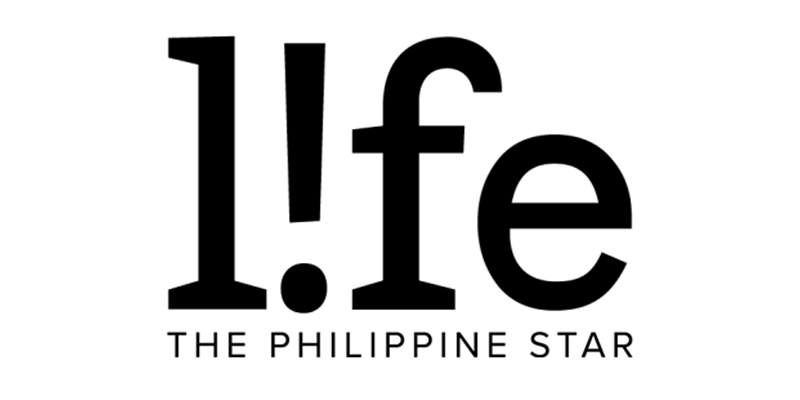World Password Day: How secure are you online?
The first Thursday in May marks World Password Day, which aims to promote better password habits among online users.
The annual event was first created in May 2013 by Intel Security, who declared the first Thursday of May as World Password Day to address the critical need for solid passwords.
Still using your birthday or your child’s nickname followed by a random number for your account password? Unfortunately, that’s not enough to protect your social media accounts or your life savings.
With so many people studying and working from home this past year due to the pandemic, there’s never been a more important time for cybersecurity.
In fact, the PNP’s anti-cybercrime group attributes the increase in cybercrime cases to people’s shift from face-to-face transactions to online because of the lockdown.
So much of our information lives on the internet. Just think about all the social media accounts, online banking accounts, bill payment sites, digital shopping sites, and money transfer sites you use.
With the proliferation of online scammers and identity thieves, online users need to make sure that their passwords are solid and diversified.
A simple way to improve your security online is to make sure you are using strong passwords for your business and personal accounts.
Check out this short digital feature by PhilStar TV which demonstrates the importance of having strong passwords.
5 most common passwords that you should never use
- 12345
- 123456
- 123456789
- test1
- password
How to secure your password
Here are the some basic tips to protect your password and lessen the risk of hacking as shared in the video above.
- Set a multi or dual factor authenication
- Change your password every three months
- Create lengthy passwords, with both small and uppercase letters, alphanumeric, and special characters
- Avoid birthdays, anniversaries, names of parents, siblings, or children.
- Have different passwords for different accounts
“As you can imagine, if you just had one key and that opened everything that was important to you that you locked, it doesn’t make any sense. You want to have different keys for everything,” explains Gene Yu, CEO and Co-Founder of Cybersecurity Company Black Panda.
So when was the last time you actually changed your password?