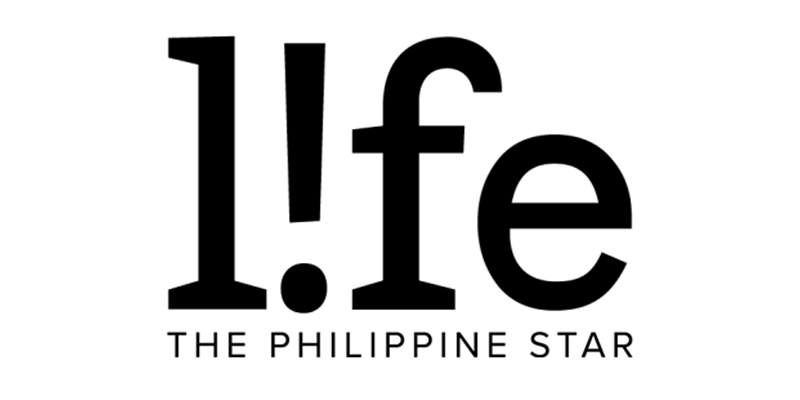Twitter rolls out bigger and better image options on Android and iOS
Twitter is finally rolling out improvements on Android and iOS, including a long-awaited feature that does away with random cropping for tall photos.
Image previews, including square and vertical photos, should show more of the image, giving viewers a better view of what they’re looking at.
“No bird too tall, no crop too short,” posted Twitter’s official account on Thursday (May 6). “Introducing bigger and better images on iOS and Android, now available to everyone.”
no bird too tall, no crop too short
— Twitter (@Twitter) May 5, 2021
introducing bigger and better images on iOS and Android, now available to everyone pic.twitter.com/2buHfhfRAx
As reported by The Verge, the new update means that if someone posts a tall image, for instance that of a building or a tall person, it won’t be automatically cropped to a horizontal format on the feed.
Since Twitter started allowing images back in 2010, pictures that weren’t horizontal were often cropped in one’s feed, to the frustration of Twitter users who like to share photos of their artwork, architecture, and more.
In response to the news, photographers, artists and Twitter users started testing out the feature with vertical photos on their feed. The phrase "Twitter Crop is Gone" trended on the microblogging platform following the news.
TWITTER CROP IS GONE??
— MJ ? (@minjimouse_art) May 5, 2021
ARTISTS! TODAY WE RISE! ?? pic.twitter.com/YahvsHGp1V
Twitter crop is gone ? pic.twitter.com/jiOBoLX2wo
— Fandom (@getFANDOM) May 5, 2021
Other user expressed sadness that the end of cropping also meant the end of a popular Twitter joke: the old “open for a surprise” gag, which takes away the aha moment of expanding a photo to see the full picture.
open for a surprise pic.twitter.com/qVkC74PKPU
— horus ? (@HorusLynn) April 28, 2021
For those who still see cropped images in their timeline, it may be a while before the feature rolls out. Make sure you are using the latest version of the Twitter app.
Pictures posted on Twitter should also come out crisper and clearer, given Twitter’s recent update that allows 4k images. Starting last April 22, the company started letting all users tweet and view hi-res photos on iOS and Android.
Twitter’s web app already supports higher-resolution images up to 4096 x 4096 resolution, but mobile apps had been previously limited to a maximum resolution of 2048 x 2048.
Time to Tweet those high res pics –– the option to upload and view 4K images on Android and iOS is now available for everyone.
— Twitter Support (@TwitterSupport) April 21, 2021
To start uploading and viewing images in 4K, update your high-quality image preferences in “Data usage” settings. https://t.co/XDnWOji3nx
To start uploading and viewing images in 4K, users need to update their high-quality image preferences under “Data usage” settings.
(Images via Twitter)